After preparing over the winter to use the NDCF, my Car Safe Kids staffers eagerly jumped in with both feet during our first checkup events of 2022, held at Seattle-area hospitals on March 5, March 26, and April 9.
Overall, things went great! Most importantly, the morale of the technicians making this big transition seems to remain high. Checker turnout for the events, which is on a volunteer basis, was strong, and I sensed that was partly because people were excited to get some real-life practice with the new format. This outcome alleviated my fear that the transition would make people less inclined to participate. Several CPSTs, in fact, participated in two or all three of these first events, so I could see their steady improvement in speed, confidence, and accuracy.
Providing Many Options Is Key
Knowing techs would have varying degrees of comfort using the NDCF, I aimed to give them multiple ways to accomplish data entry. A temporary challenge we have is that team members must use their own devices to enter data; while we are thrilled to be slated to get tablets from our state soon, those aren’t available yet. Since not everyone owns an optimal device for this sort of activity, I knew it would be tricky for some people to enter NDCF data while carside.
So, for anyone who preferred it, I provided paper versions of the NDCF. While several checkers went paperless right away and used the digital form while they completed a check, many other checkers appreciated having the paper form, especially during this transitional period. Those techs could jot down all or some of the information on the paper form while they worked with the family (as usual) and then transfer the information to the digital form later. For some techs, “later” was between checks, while others took the paper forms home and entered data after the event was over. Offering this flexibility in adjusting to the NDCF worked well for our team.
New supplies—and old
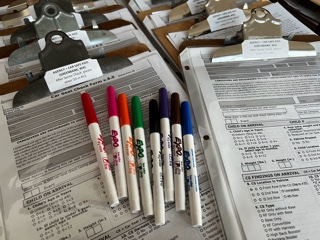
Don’t toss out your clipboards! Even when using the NDCF, they will still come in handy. These clipboards, ready for a day of checking CRs, hold a paper version of the NDCF in a plastic sleeve that can be reused many times when written on using a dry-erase marker. A sticker on each clipboard reminds checkers of the correct agency to enter.
I found that our old clipboards are still quite useful. Each checker’s clipboard now holds a couple of copies of the paper version of the NDCF, just in case, as well as typical resources, like a recall list and a sheet covering the state CPS law.
However, to help fulfill our goal of reducing paper waste, we’re using a tip provided by team member Katrina Rose. She suggested I put a plastic sleeve (the type sold at office supply stores for covering notebook sheets) over a double-sided copy of the NDCF form for each clipboard. Techs can write on the plastic using a fine-tipped dry-erase marker and then wipe it clean using a tissue after they enter the information into the NDCF app. This method seems to work well (though I can see I’ll have to keep tabs on the pens or plan to regularly replenish them).
Was Everything Perfect?
Of course, there were a few minor hiccups. Although the training sessions we held this winter were effective, a few details slipped through the cracks, some of which affected whether or how quickly I could access the post-event raw data. For instance:
- One tech signed up to use the NDCF for the first time on the same day as the event (not bad, out of 18 techs). No problem: She used the paper NDCF form at the event. After allowing a couple of days to be approved as a user, she transferred that checkup information to the digital form.
- Eight checks were entered indicating the wrong agency. This meant that those checks didn’t appear under our agency, and I, as team (agency) lead, had no way to access them. While I could detect that some checks were missing from our team data, I had to figure out who to ask about this by cross-checking with the registration sheet. Users can make corrections to entry errors once they’re found, but they must contact the NDCF administrator to request such changes—not something I want to do on a regular basis. So, to help prevent this problem in the future, I added a sticker to each clipboard that gives the agency name.
- Four techs didn’t realize they must go to a different page in the app to submit each of their saved checks—this step isn’t automatic. Again, I could tell some checks were missing from the raw data, which prompted some sleuthing. For this issue, though, once I contacted the tech, they could simply open the app and hit “submit” to make the raw data immediately available. The button to do this is circled on the image of the app’s homepage, below.
I’m recounting these minor bumps so others can learn from my mistakes. Although I’d included these points in our preparatory training, in hindsight, I see that I should have taken more steps to ensure that these key details were universally understood. For instance, having the agency name on each clipboard is a basic courtesy to technician volunteers, many of whom, at times, work with other agencies. And sending a routine follow-up email to remind app users to submit their checks is also a good habit.
Having worked out these initial kinks, I feel my core group of techs is now on track. This familiarity will help ensure that the raw data will be available to me in a timely manner after an event. Establishing multiple ways to remind techs about this key information on an ongoing basis is also important because, even with my core group fully trained, there will always be new techs to bring up to speed.
Reviewing the Raw Data
When using the NDCF, users have immediate access to raw data, either by individual check or compiled into a downloadable electronic data file. This availability is very helpful for team leaders like me who prepare a post-checkup summary. Instead of paging through hardcopy check sheets, I now select “Download Raw Data” under the Data menu item at www.carseatcheckform.org, filter for a certain date or date range, and easily download a spreadsheet onto my computer. Rather than use hash marks to hand tally information from multiple check forms, I can use file sorting and sum commands to more quickly prepare event summaries for the site sponsors.
While I’m also excited to use the team-specific data dashboard that the NDCF will prepare for us on the carseatcheckform.org site, the data we collected in March will not show up on a dashboard until May, as the NDCF Team needs time to clean and analyze the data before presenting it in that format. (What we learn when this dashboard is available may be a topic for a future article.)
In the meantime, I’ve been quite intrigued by this new ability to analyze checkup data by downloading it into an Excel file. I hadn’t anticipated how seeing all checks presented in columns and rows—a format in which the full results of the day can be viewed in one screen scan—enhances my ability to form new observations about our work. For instance, at a glance, I can see things I never tallied before, like how many caregivers traveled from neighboring cities or how common it was for my techs to work in pairs.
Cleaning the Raw Data
Viewing checkup entries in a spreadsheet also makes it easier to scan for entry accuracy. Check form accuracy has always been important, but we should be more motivated to prevent “garbage in” when using the NDCF, as generating reliable statistics is the point.
Therefore, for each of our three events so far, I reviewed the raw data sheet and marked entry errors. Some were simple typos (misspelled model names, transposed zip code digits), while others were logic-related (harness misuse errors being marked for children who were unborn). Some issues were easy for me to confirm as errors (I know “Messa” should be “Mesa,” but a computer might not), while others required drawing on my memory of being at the check and/or following up with the checker.
For each event, I sent an email to the NDCF administrator (info@carseatcheckform.org) summarizing a handful of changes needed for specific check form ID numbers. Many of these errors would have been spotted and cleaned by the NDCF Team while preparing data for the dashboard. However, some would not, and, in general, corrections that reflect the knowledge of people who were actual participants in the check are ideal.
If this sounds like a lot of post-event work for the team/agency lead, it is! However, a certain amount of upfront work will yield rewards down the road (and it’s still not a lot more work than wrangling paper forms).
But, to reduce the number of errors to report in the future, these findings also need to be conveyed to the techs so that they make changes in how they use the NDCF. Of course, I highly recommend the many training materials available at both www.cpsboard.org/NDCF and www.carseatcheckform.org (under How To). But, to target specific problems, I created a 20-question multiple-choice quiz. Techs who took the online quiz reported that it really helped them better understand the NDCF. The quiz is available for all CPSTs to take at www.saferidenews.com/resources/ndcf-quiz.
