Because pickup trucks are very popular while at the same time often challenging for CR use, SRN focuses special attention on understanding them so we can provide helpful guidance in our publications, such as the LATCH Manual.
Some of the challenges are directly related to CR compatibility and installation, as many pickups have relatively cramped space in rear seats (especially fore-aft) and/or have unusual tether anchor systems. (SRN editor Denise Donaldson is the presenter of a free 1-CEU webinar on this topic titled Meeting the Challenge of Tethering in Pickups.)
But many other challenges in pickups stem from the difficulty in finding/reading a pickup’s applicable CPS instructions. SRN’s Vehicle Owner’s Manual Locator Guide was introduced in the last issue. While the Locator Guide is helpful for finding vehicle owner’s manuals online, following the information in a pickup’s manual can still pose challenges, as I’ve found when talking with CPSTs in the field. Here are a few paraphrased responses to recent inquiries.
The family I’m helping has a 2018 Nissan Frontier pickup. The owner’s manual shows tether anchors on the back walls, but the truck doesn’t look anything like the illustration in the manual! Any advice?
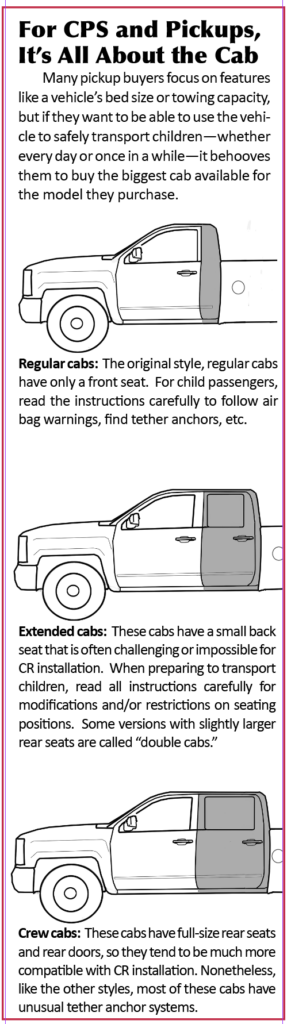
From Katrina: When it comes to pickup trucks, just knowing the year, make, and model usually isn’t enough. Most pickup models come in a variety of cab styles, so you should always find out if the pickup has a regular (no rear seat), extended (small back seat), or crew (full) cab. (See illustrations.)
CR installation instructions among cab styles usually vary greatly, even for models with the same name. However, manufacturers prepare only one owner’s manual for each pickup model, so the CPS information for various cab styles ends up lumped together in the same booklet.
So, in this case, it sounds like you are probably looking on a page that has the image and instructions for a different cab style. First, figure out if the pickup has a full-size crew cab or smaller extended cab. (Since it sounds like this pickup has rear seats, it’s not a regular cab.) Then go back to the instruction booklet to make sure you are referring to the appropriate information. Looking in the 2018 Frontier manual, I see that many pages separate the tether anchor information for the various cab styles, so you must carefully check all headings and captions to follow the instructions that apply to the cab in question.
I should also note that proprietary naming conventions can sometimes make cab identification difficult. In the case of Frontier, Nissan calls the full-size cab (with the tether anchors you describe) a Crew Cab, while the smaller, extended cab is called a King Cab. Since CPSTs cannot be expected to know the meaning of every naming convention, the LATCH Manual includes a cab description for every pickup in its Appendix B model-specific listing (either in the Body field or in the Notes section under a “Model Information” heading). For instance, for the 2018 Nissan Frontier in question, the listing for the King Cab model reads, “(Extended, with rear seats, 2 doors plus 2 access doors).”* ((In automotive lingo, an access door is one that aids entry to the rear row of seats but is typically smaller than a full-size door. A notable feature of an access door is that the vehicle’s front door must be open for the access door’s handle to be accessible. Access doors can be found on various vehicles, but particularly pickups. Pickups with this type of door are extended-cab types; some have access doors on both sides and others on only one side.)) In contrast, a separate 2018 Frontier Crew Cab listing reads, “(full-size seats, 4 doors).” Therefore, a good tip for navigating truck owner’s manuals is to first check the truck’s listings in the LATCH Manual so you’re prepared to navigate the number and type of cabs you’ll find included in the owner’s manual.
I’m looking up a 2011 Toyota Tacoma Access Cab in the LATCH Manual, and I wonder: Why does this model’s notes section have information for the front seat? This truck has a back seat, two full-size doors, and two access doors.
From Katrina: While seating children in the rear is typically best practice, it’s not always possible in pickups. Some have no rear seat (see illustration). In addition, the small rear seats of many extended-cab models, like the Tacoma you describe, are prone to being incompatible with many CRs due to issues like limited fore-aft space, shallow seat cushions, and cushions that are not as squishy as those of most passenger vehicles. In fact, in a Toyota Tacoma Access (extended) Cab, the rear seat space is so limited that the rear seat contains only one of the two required LATCH systems; a driver must position their seat so far back that CR installation on the rear seat behind the driver isn’t realistic. Therefore, the second LATCH system required by FMVSS 225 is provided for the front seat.
Though a note in the LATCH Manual does say to use the rear seat whenever possible, LATCH information for the front seat is provided in order to fully disclose the presence of all LATCH anchors in that vehicle. For this and other models in which the front seat is likely to be used by a child, the LATCH Manual also provides information on disabling frontal air bags, as needed.
In general, the LATCH Manual should indicate where lower anchors and tether anchors are located in any vehicle. Since the grids for listings in Appendix B only include columns for second- and third-row rear seats, look in the notes section for relevant information about LATCH that is provided in front seat positions (or, in full-size vans, fourth or fifth row seats). Note: SRN appreciates CPSTs who notify us when they find LAs or TAs for front vehicle seats that are not listed in the LATCH Manual. That field input helps us in our goal to constantly improve the completeness and clarity of the manual.
I need to find information about a 2015 Ram 1500 Quad Cab, but the LATCH Manual only goes to model year 2008. Why aren’t newer Ram trucks included in the manual?
From Katrina: This is a very common question! Rest assured, all LATCH-era Ram models are in the LATCH Manual. However, that model’s listings are a bit unusual due to a branding change made by the parent company, Fiat Chrysler Automobiles, USA (FCA). Originally, Ram models were badged under the Dodge brand, but in 2008, FCA established Ram as its own brand. Ram pickups were spun off to this new brand in the 2009 and 2010 model years (and later ProMaster utility vans were added to the Ram brand, as well).
So, if you look for a 2015 Ram pickup in the LATCH Manual’s Dodge entry, you’ll find only listings for Dodge Ram pickups made before the spin off. Newer pickup models are in the Ram brand entry instead (listed alphabetically, after Porsche).
Because many users aren’t aware of this change, SRN includes information to redirect LATCH Manual users looking for Ram pickups. In the model-specific table for Dodge, the latest range of years for the Ram pickup has an asterisk that points readers to a matching asterisk in the table’s Model column that directs them to go to the Ram entry to find newer model years. The Ram entry has a similar notation directing back to Dodge to find older model years; a note about this point is also included at the top of the Ram table.
Fortunately, such reshuffling of brands is not very common in the automotive world. A similar thing occurred in 2017 when Hyundai spun off its luxury Genesis and Equus models to form the Genesis brand, and certain models of the defunct Scion brand became Toyota vehicles. While notes in the LATCH Manual similarly track these relationships among the variously badged models, these changes cause less confusion because the manufacturers renamed the various models when they rebadged them.
Why isn’t Rivian in the LATCH Manual?
From Katrina: We wish it were! Rivian, the new electric vehicle brand currently making R1-S and R1-T pickups (as well as Amazon delivery vans), was definitely on our radar as we prepared the 2023 edition. But, although we made some inroads, we were unable to establish a CPS liaison at Rivian for the LATCH Manual by the time this edition went to press.
Until we make that connection, we can’t include Rivian, since manufacturers must approve the information in appendices A and B of the LATCH Manual so that CPSTs can count on it as coming from the official source.
We won’t give up, though! Between now and the next edition, we’ll continue to work on identifying a liaison at Rivian. In the meantime, note that Rivian is included in the Appendix B table of contents (page B-1) with a note saying to check www.saferidenews.com for updates. We hope that note will help techs find information we’ll post under LATCH Manual Updates if/when we get an entry for Rivian approved before the 2025 LATCH Manual comes out. (If you’d like to get an email when important updates to the LATCH Manual or other SRN publications occur, click here.)
A note about recalls
During Rivian’s short time on the market, the company’s pickups have been subject to some safety recalls, including a few related to the use of CRs. See page 7 in this issue for a recent recall that affects CPS, as well as notices in two 2022 issues (May/June, September/October). Other Rivian recalls, which affect general safety but are not directly related to the use of CRs, have also been issued.
To check any vehicle for recall notices, go to www.nhtsa.gov and enter the vehicle’s VIN or to the National Safety Council’s www.checktoprotect.org and enter its license plate number or VIN.
The Check to Protect website also has a helpful FAQ page and a sheet of recall tips prepared specifically for CPSTs.
